Reset e-Banking Password / Retrieve Login ID
If you have forgotten your e-Banking Login ID or Password, please go to the login page and touch "Forgot Login ID or Password?".
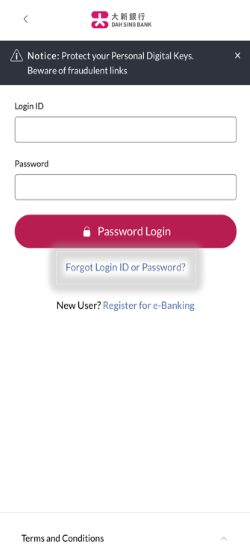
If you have forgotten your e-Banking Login ID or Password, please go to the login page and touch "Forgot Login ID or Password?".
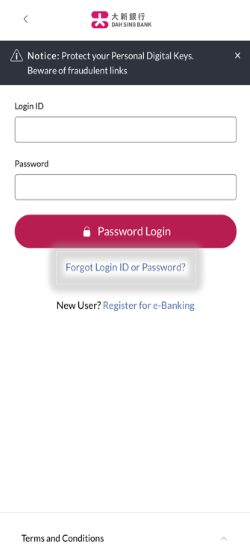
Select the identity credential to use.
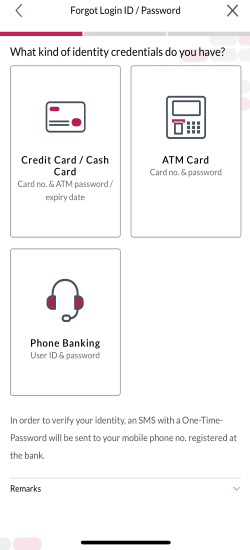
Select the identity credential to use.
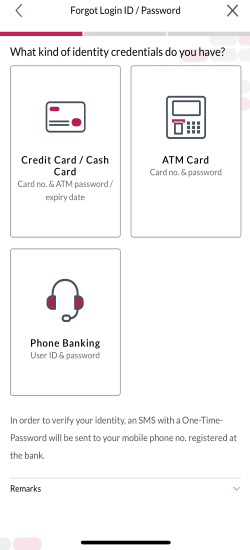
Using Credit Card / Cash Card - with ATM Password
Enter your Credit Card / Cash Card number and ATM password, then click "Next" to proceed.
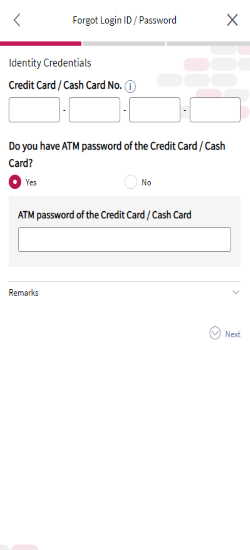
Using Credit Card / Cash Card - with ATM Password
Enter your Credit Card / Cash Card number and ATM password, then click "Next" to proceed.
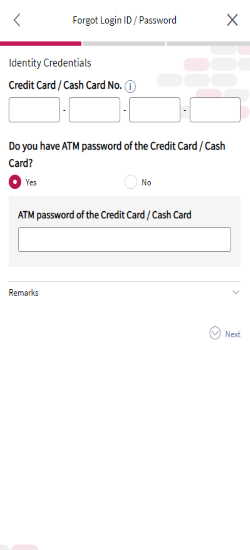
Using Credit Card / Cash Card - without ATM Password*
Enter your Credit Card / Cash Card number, card expiry date, your date of birth and identification document number, then click "Next" to proceed.
*Applicable to customers who only hold Credit Card / Cash Card (except dual currency credit card) in our Bank. Other customers may return to the previous page to select another type of identity credential for identity verification.
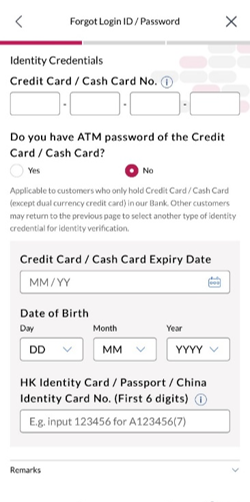
Using Credit Card / Cash Card - without ATM Password*
Enter your Credit Card / Cash Card number, card expiry date, your date of birth and identification document number, then click "Next" to proceed.
*Applicable to customers who only hold Credit Card / Cash Card (except dual currency credit card) in our Bank. Other customers may return to the previous page to select another type of identity credential for identity verification.
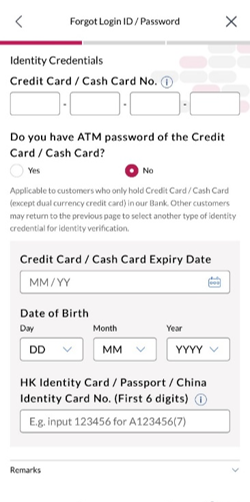
Using ATM Card
Enter your ATM Card Number, ATM Card Sequence Number and ATM Password, then touch "Next" to proceed.
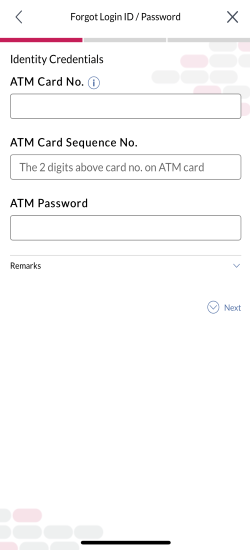
Using ATM Card
Enter your ATM Card Number, ATM Card Sequence Number and ATM Password, then touch "Next" to proceed.
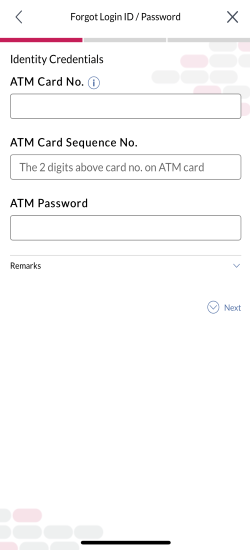
Using Phone Banking User ID
For Phone Banking user, enter your phone banking user ID* and password, then touch "Next" to proceed.
*If you are an ATM card holder of a joint account, enter the first 6 digits of the identification document that you registered when opening this account.
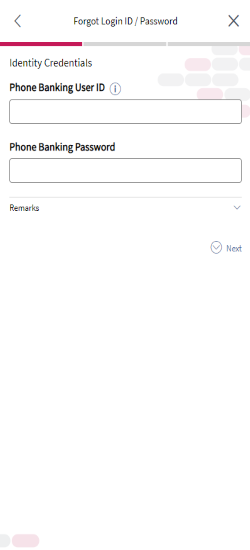
Using Phone Banking User ID
For Phone Banking user, enter your phone banking user ID* and password, then touch "Next" to proceed.
*If you are an ATM card holder of a joint account, enter the first 6 digits of the identification document that you registered when opening this account.
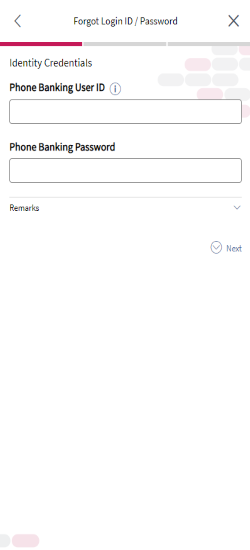
A 6-digit One-Time-Password ("OTP") will be sent to the mobile phone number you registered with us. Enter the OTP and then touch "Next".
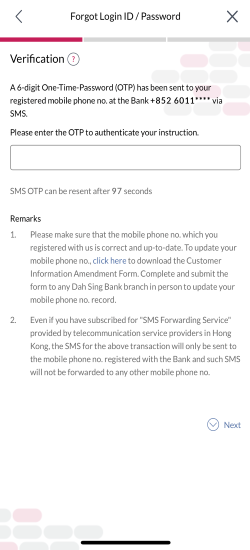
A 6-digit One-Time-Password ("OTP") will be sent to the mobile phone number you registered with us. Enter the OTP and then touch "Next".
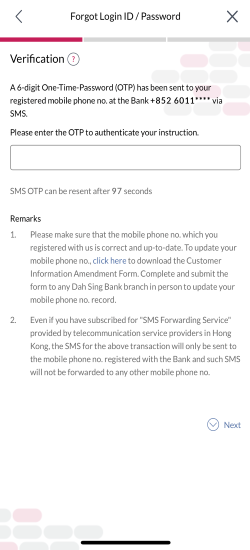
Retrieve your Login ID or / and reset your password.
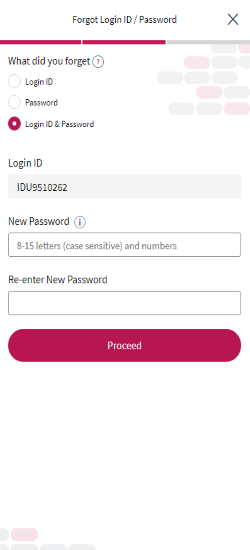
Retrieve your Login ID or / and reset your password.
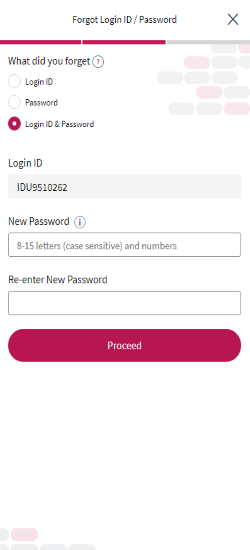
Completed! You can now log in to Dah Sing e-Banking / Mobile Banking and access the corresponding services.

Completed! You can now log in to Dah Sing e-Banking / Mobile Banking and access the corresponding services.

For e-Banking Service Demo, please click here.
